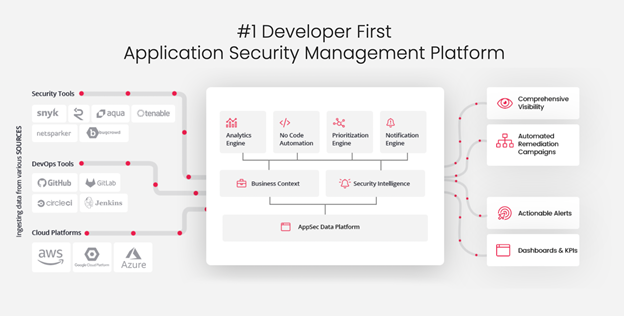Executive summary
Binary diffing, a technique for comparing binaries, can be a powerful tool to facilitate malware analysis and perform malware family attribution. This blog post describes how AT&T Alien Labs is leveraging binary diffing and code analysis to reduce reverse-engineering time and generate threat intelligence.
Using binary diffing for analysis is particularly effective in the IoT malware world, as most malware threats are variants of open-source malware families produced by a wide range of threat actors. Generating and maintaining static signatures for variations on IoT malware is tedious, as the assembly code often changes across variants and architectures and text strings are subject to modification. For this reason, AT&T Alien Labs created a new open-source tool, r2diaphora, to port Diaphora as a plugin for Radare2, and included some use cases in this blog.
What is binary diffing?
Binary diffing (or program diffing) is a process where two files are compared at instruction level, looking for differences in code. Threat actors can easily transform the assembly code for a program without modifying its actual behaviour, so the typical “line-by-line” diffing is not good enough when looking at malware – a more advanced approach is needed.
There are several binary diffing tools publicly available, such as Diaphora, BinDiff, and DarunGrim. Alien Labs is using Diaphora, as we believe it is the most advanced of all the available options. Furthermore, Diaphora has the added benefit of being open source, allowing Alien Labs to modify it for our needs.
How can binary diffing be employed to identify malware?
Diaphora works by analyzing each function present in the binary and extracting a set of features from each analyzed function. These features are later used to compare functions across binaries and find matches. If instead of directly comparing features, we leverage them to build a database of malicious functions (indicators) for identification purposes, we can then begin analyzing incoming binaries and try to find matches amongst their functions when comparing to the indicator database.
If enough matches are found in the analyzed binaries, we can safely assume the analyzed sample is a malware sample. We can also note which malware family the functions belong to in the indicator database, thus obtaining family attribution for the analyzed samples.
Porting Diaphora to Radare2
Diaphora works as an IDA Pro plugin. In order to work, it needs a valid IDA license and, consequently, valid Hex-Rays licenses for each CPU architecture you may want to decompile. As this cost of these licenses is quite high, Alien Labs looked for a cheaper alternative, so the community could leverage it.
As such, we decided to port the existing Diaphora to the Radare2 disassembly framework. The ported version of Diaphora, named r2diaphora, is also open source and available here.
Radare2 (r2) is an open-source disassembly framework that supports a very wide range of CPU architectures. It also bundles a capable decompiler and supports the Ghidra decompiler as a plugin. As such, r2 is well suited for our objective of porting Diaphora to an open-source disassembler.
Additional changes made to the original Diaphora included swapping the SQLite3 databases for MySQL. This change was performed for the malware attribution process described previously, as more than one analyst would be writing to the indicator database. With multiple analysts writing to the database, the SQLite database would need to be shared across team members and allow parallel write/read operations. SQLite databases are not made for this kind of usage, so the Alien Labs team swapped it for another database engine better designed for the task.
Installation
As r2diaphora uses Radare2 and MySQL they need to be set-up prior to its usage. Radare2 should be installed locally, while the MySQL server can be remote or local. Once the environment is set up you can install it with pip install r2diaphora. This pip package installs three command line utilities: r2diaphora, r2diaphora-db and r2diaphora-bulk.
- r2diaphora: The main command line utility, analyzes and compares files.
- r2diaphora-db: Performs database management and configuration.
- r2diaphora-bulk: Analyzes binaries in batches.
Further usage options can be obtained with the -h / –help command line option in each of them.
Once the pip package is successfully installed you can input your database credentials with r2diaphora-db config -u -p -hs . If you are using bash or a similar shell and do not want your database password to be saved in the shell history, precede the command with a space.
Finally, if you want to use the r2ghidra decompiler, install it with the r2pm -ci r2ghidra command, if it is not installed already.
Usage
As stated previously, r2ghidra lists all available options if executed with the -h flag. Currently, they are the following:

As an example, we can execute r2diaphora on some test IoT samples. You can find file hashes in the Associated Indicators appendix.
First test – comparing to Sakura (a Gafgyt variant) samples with the same architecture:
r2diaphora 562b4c9a40f9c88ab84ac4ffd0deacd219595ab83ed23a458c5f492594a3a7ef 770363f9fd334c3f3c4ba0e05a2a0d4701f56a629b09365dfe874b2a277f4416

Figure 1. r2diaphora output for Sakura samples with the same architecture.
Observe how r2diaphora could identify the similarities between the two files. The system managed to find 40 matches out of 56 possible (71%). Furthermore, the similarity ratios for the matched functions are close to 1.0, indicating a very close resemblance in the matched functions. Additionally, the results point towards true positive matches since the matched functions have the same name and number of basic blocks.
Second test – comparing Sakura samples with different architectures:
r2diaphora 17c62e0cf77dc4341809afceb1c8395d67ca75b2a2c020bddf39cca629222161 6ce1739788b286cc539a9f24ef8c6488e11f42606189a7aa267742db90f7b18d

Figure 2. r2diaphora output for Sakura samples with different architecture.
In this case, we see how the number of matches has decreased from the previous test. This was expected as it is harder to match functions across different architectures. The similarity ratios have also decreased as the assembly code differs in all the compared functions. Still, r2diaphora recognized many similarities between both samples and identified correct matches across the compared files.
Third test – comparing a Sakura sample to a Yakuza (another Gafgyt variant) sample, both samples having different architectures:
$ r2diaphora sakura/594a6b2c1e9beac3ad5f84458b71c1b7ec05ee0239808c9a63bc901040e413a3 yakuza/91392f5dbbfd4ad142956983208a484b91ac5e84c4f9a9fcb530a9b085644c93

Figure 3. r2diaphora output for Sakura and Yakuza samples with different architecture.
In this case, observe how the number of matches have decreased even further while the ratios have been maintained mostly steady. This is due to the samples being different variants that perform different modifications over the base Gafgyt source code.
It is also notable that the processCmd function has been able to be matched with a low ratio. processCmd is the function that parses the received commands from the Command & Control server. The low ratio in this match is due to the variants being able to handle different commands, hence their implementation being different. However, the system was able to match it due to a common constant present in both functions.
Conclusion
Code similarity analysis is a powerful tool that can be leveraged to identify and attribute malware. While not flawless, program diffing can bypass many of the weaknesses of static signatures and thus could be used in conjunction with traditional detection methods to build a more robust detection pipeline.
Appendix
Associated Indicators (IOCs)
|
TYPE
|
INDICATOR
|
DESCRIPTION
|
|
SHA256
|
132948bef56cc5b4d0e435f33e26632264d27ce7d61eba85cf3830fdf7cb8056
|
Sakura sample, Arch: ARM, EABI4
|
|
SHA256
|
136dbd3cfa947f286b972af1e389b2a44138c0013aa8060d20c247b6bcfdd88c
|
Sakura sample, Arch: Intel 80386
|
|
SHA256
|
17c62e0cf77dc4341809afceb1c8395d67ca75b2a2c020bddf39cca629222161
|
Sakura sample, Arch: ARM, EABI4
|
|
SHA256
|
19e0f329b5d8689b14d901b9b65c8d4fb28016360f45b3dfcec17e8340e6411e
|
Sakura sample, Arch: Motorola m68k
|
|
SHA256
|
4cc11ffb3681ebced1f9d88e71b70a87e6d4498abca823245c118afead67b6a5
|
Sakura sample, Arch: MIPS, MIPS-I version 1
|
|
SHA256
|
562b4c9a40f9c88ab84ac4ffd0deacd219595ab83ed23a458c5f492594a3a7ef
|
Sakura sample, Arch: ARM, EABI4
|
|
SHA256
|
594a6b2c1e9beac3ad5f84458b71c1b7ec05ee0239808c9a63bc901040e413a3
|
Sakura sample, Arch: x86-64
|
|
SHA256
|
5fec87479a8d2fa7f0ed7c8f6ba76eeea9e86c45123173d2230149a55dcd760d
|
Sakura sample, Arch: MIPS, MIPS-I version 1
|
|
SHA256
|
603d14671f97d12db879cc1c7cd6abfa278bf46431ac73aeb6b3a4c4c2b16b9f
|
Sakura sample, Arch: x86-64
|
|
SHA256
|
6b128a64a497eb123f03b77ef45e99e856282dc9620dc26ab38998627a8f3216
|
Sakura sample, Arch: Renesas SH
|
|
SHA256
|
6ce1739788b286cc539a9f24ef8c6488e11f42606189a7aa267742db90f7b18d
|
Sakura sample, Arch: Intel 80386
|
|
SHA256
|
770363f9fd334c3f3c4ba0e05a2a0d4701f56a629b09365dfe874b2a277f4416
|
Sakura sample, Arch: ARM, version 1
|
|
SHA256
|
7c8ba5f88b1c4689a64652f0b8f5e3922e83f9f73c7e165f3213de27c5fb4d05
|
Sakura sample, Arch: PowerPC
|
|
SHA256
|
8090c3a1a930849df42f7f796d42e0211344e709a5ac15c2b4aca8ca41de2cd3
|
Sakura sample, Arch: Intel 80386
|
|
SHA256
|
94a279397b8c19ec7def169884a096d4f85ce0e21ff9df0be3ce264ef4565ea7
|
Sakura sample, Arch: x86-64
|
|
SHA256
|
96bb3e5209e083544ea6a78bc6fc4ebc456e135a786d747718d936af3b063298
|
Sakura sample, Arch: ARM, EABI4
|
|
SHA256
|
a079dfd60b55a7d74dd32d49a984bea43665b8b225beceae5b272944889217f6
|
Sakura sample, Arch: MIPS, MIPS-I version 1
|
|
SHA256
|
b6c2f02b1bed62a6b845d5f13d9003f5aa3f6d0da3e62fa48d9822872453de10
|
Sakura sample, Arch: Renesas SH
|
|
SHA256
|
cef15aa60dc2c09fe117e37e07399f0ef89dca9f930ce13ac1e29f8cf63d9a31
|
Sakura sample, Arch: Motorola m68k
|
|
SHA256
|
e984334bbdd1179aadbde949f7c1b0fb02b6c18cb4a56d146150853b18adfa79
|
Sakura sample, Arch: MIPS, MIPS-I version 1
|
|
SHA256
|
2858982408bf1664b622e830ad83b871749608a7533e94672153ff90caa658a9
|
Yakuza sample, Arch: ARM, EABI4
|
|
SHA256
|
2b7262cae9e192fa7921f3ec02e0f924b32de3d418842fdad9a51603589a54c7
|
Yakuza sample, Arch: Intel 80386
|
|
SHA256
|
2faf7437c769abd92347d6f0a77f001523ec41c02d2bf12e3cebf5b950457ba3
|
Yakuza sample, Arch: Intel 80386
|
|
SHA256
|
4fc23e8409becb028997c2f0f2041e2dc853018b71e009e3d66f33876d5d4e99
|
Yakuza sample, Arch: Renesas SH
|
|
SHA256
|
6554d5edb401e2def2ef9fbb82b591351d3c8261ce0a20c431470f1c68fa3aea
|
Yakuza sample, Arch: ARM, version 1
|
|
SHA256
|
8005db9431013f094a2114046679ab971e62a8776639d6c2903fcc5d2fe8065c
|
Yakuza sample, Arch: x86-64
|
|
SHA256
|
91392f5dbbfd4ad142956983208a484b91ac5e84c4f9a9fcb530a9b085644c93
|
Yakuza sample, Arch: ARM, version 1
|
|
SHA256
|
b8aadb66183196868a9ff20bebd9c289fbfe2985fb409743bb0d0fea513e9caf
|
Yakuza sample, Arch: ARM, EABI4
|
|
SHA256
|
d4f223fc5944bc06e12c675f0664509eeab527abc03cdd8c2fbd43947cc6cbab
|
Yakuza sample, Arch: ARM, version 1
|
|
SHA256
|
f64b5f6dd7f222b7568bba9e05caa52f9e4186f9ba4856c8bf1274f4c77c653c
|
Yakuza sample, Arch: Intel 80386
|
The post Code similarity analysis with r2diaphora appeared first on Cybersecurity Insiders.
October 27, 2021 at 09:10PM
 Martin R. Okumu lived through the ransomware attack on the City of Baltimore in 2018, which affected 90% of the municipality’s applications. As the then-director of IT infrastructure for the city, he learned a lot of valuable lessons about defending against and recovering from a ransomware attack.
Martin R. Okumu lived through the ransomware attack on the City of Baltimore in 2018, which affected 90% of the municipality’s applications. As the then-director of IT infrastructure for the city, he learned a lot of valuable lessons about defending against and recovering from a ransomware attack.